Getting started with UrbanCode Deploy with Patterns 6.1.1.1 on Ubuntu 14.04
- Published:
- categories: ibm
- tags: ubuntu, ibm, urbancode, deploy, openstack, patterns, deployment-automation
Getting your own private cloud is cool, connecting it to UrbanCode Deploy is pretty cool too, but adding a way to perform full stack deployments of complete environments is awesome. This article is a helper to get up and running, from here the sky is the limit to start talking about how you push your unit of deployment up from a code changes and configurations changes to talking complete environment deployments or updates to help improve quality of deployments.
UrbanCode Deploy with Patterns(UCDP) is an extention to UrbanCode Deploy(UCD) that allows for the creation and cultivation of application topolgies as patterns that can be instatiated and updated on managed infrastructure as full-stack environments. That is a lot to take in, but it boils down to a gui interface to compose application topologies from re-usable components that are a mix of capabilities from OpenStack/VSphere and UrbanCode Deploy Components, see the following 10 minute demo1 by Michael Elder, architect and Tech Lead for UCDP, for an introduction:
Pre-Requisites
1. OpenStack
In this case I’ll get a UCDP instance up and running on Ubuntu 14.04 using an all in one OpenStack instance installed using the instructions by stackgeek2. I’m not an OpenStack savvy user at this point so I found Kord Cambell’s instructions, video, and helper scripts were useful to get from a bare metal machine to a working install in an hour or so if you don’t run into any false starts, I recommend that you check it out. At this point UCDP will only support OpenStack IceHouse or Juno3 so a current devstack on 2015.x may not work if you are just playing around, I have not tried that yet to confirm or deny, what I did was install IceHouse per the article once I get a bit more comfortable I’ll look at upgrading or migrating to Juno.
So we have an OpenStack instance running, keystone is present, we have some images installed, and have verified that we can provision an image connect to it and it appears to behave correctly.
2. Install UrbanCode Deploy
This process is pretty straight forward and I already wrote about it a few years back now here, while the features and product has improved the install process is still very straight forward and easy to do. If you already have one, just make sure it matches the level of your UCDP they are highly dependent.
3. UCDP Server
There are some OS specific requirements to get out of the way, they are only listed in yum commands so I tried to do the translation.
yum install -y gcc gcc-c++ kernel-devel mysql-devel python-devel
Translated to apt packages:
sudo apt-get install -y gcc g++ linux-headers-generic libmysqld-dev python-dev
Install UrbanCode Deploy with Patterns
Ok, so Ubuntu may not be officially supported, hence the reason for this post, it is reasonable to install on Ubuntu but IBM is working to limit testing scope and RHEL-ish support is easier to contain, so in either case we’re going to push forward as Ubuntu is my preference. That being said, the instructions on the Info Center are probably sufficient to get up and running on RHEL 6/7, CentOS 6/7, Fedora 20/21 and are based on yum commands as are the installation scripts for now.
For Ubuntu and other Debian based systems we translate that to the corresponding packages and apt-get commands. In this case we already have a HEAT Engine installed(our OpenStack server) and running so we will extend and existing engine4. This is starting to get into the nuts and bolts of what UCDP does and how it works but it is essentially a GUI interface that can be used to manage and edit the production of HOT Templates for HEAT compliant endpoints. First you can check the available templates, these are the defaults for IceHous:
sgwilbur@lappy:~/workspace/ucdp-installation$ heat resource-type-list
+------------------------------------------+
| resource_type |
+------------------------------------------+
| AWS::AutoScaling::AutoScalingGroup |
| AWS::AutoScaling::LaunchConfiguration |
| AWS::AutoScaling::ScalingPolicy |
| AWS::CloudFormation::Stack |
| AWS::CloudFormation::WaitCondition |
| AWS::CloudFormation::WaitConditionHandle |
| AWS::EC2::EIP |
| AWS::EC2::EIPAssociation |
| AWS::EC2::Instance |
| AWS::EC2::InternetGateway |
| AWS::EC2::NetworkInterface |
| AWS::EC2::RouteTable |
| AWS::EC2::SecurityGroup |
| AWS::EC2::Subnet |
| AWS::EC2::SubnetRouteTableAssociation |
| AWS::EC2::VPC |
| AWS::EC2::VPCGatewayAttachment |
| AWS::EC2::Volume |
| AWS::EC2::VolumeAttachment |
| AWS::ElasticLoadBalancing::LoadBalancer |
| AWS::IAM::AccessKey |
| AWS::IAM::User |
| AWS::RDS::DBInstance |
| AWS::S3::Bucket |
| OS::Ceilometer::Alarm |
| OS::Ceilometer::CombinationAlarm |
| OS::Cinder::Volume |
| OS::Cinder::VolumeAttachment |
| OS::Heat::AccessPolicy |
| OS::Heat::AutoScalingGroup |
| OS::Heat::CWLiteAlarm |
| OS::Heat::CloudConfig |
| OS::Heat::HARestarter |
| OS::Heat::InstanceGroup |
| OS::Heat::MultipartMime |
| OS::Heat::RandomString |
| OS::Heat::ResourceGroup |
| OS::Heat::ScalingPolicy |
| OS::Heat::SoftwareConfig |
| OS::Heat::SoftwareDeployment |
| OS::Heat::StructuredConfig |
| OS::Heat::StructuredDeployment |
| OS::Heat::UpdateWaitConditionHandle |
| OS::Neutron::Firewall |
| OS::Neutron::FirewallPolicy |
| OS::Neutron::FirewallRule |
| OS::Neutron::FloatingIP |
| OS::Neutron::FloatingIPAssociation |
| OS::Neutron::HealthMonitor |
| OS::Neutron::IKEPolicy |
| OS::Neutron::IPsecPolicy |
| OS::Neutron::IPsecSiteConnection |
| OS::Neutron::LoadBalancer |
| OS::Neutron::MeteringLabel |
| OS::Neutron::MeteringRule |
| OS::Neutron::Net |
| OS::Neutron::NetworkGateway |
| OS::Neutron::Pool |
| OS::Neutron::PoolMember |
| OS::Neutron::Port |
| OS::Neutron::ProviderNet |
| OS::Neutron::Router |
| OS::Neutron::RouterGateway |
| OS::Neutron::RouterInterface |
| OS::Neutron::SecurityGroup |
| OS::Neutron::Subnet |
| OS::Neutron::VPNService |
| OS::Nova::FloatingIP |
| OS::Nova::FloatingIPAssociation |
| OS::Nova::KeyPair |
| OS::Nova::Server |
| OS::Swift::Container |
| OS::Trove::Instance |
+------------------------------------------+
sgwilbur@lappy:~/workspace/ucdp-installation$ heat resource-type-list|grep IBM
In the install I did, the HEAT engine was not installed, so I added it in and got to the point where I could do a heat resource-type-list command successfully by following the OpenStack instructions for IceHouse on Ubuntu. At this point we aready to add some new types here that are used by UCDP, check what user Heat is running as and assign the appropriate permissions before restarting.
sgwilbur@lappy:~/workspace/ucdp-installation/ibm-ucd-patterns-install$ sudo grep plugin_dir /etc/heat/heat.conf
#plugin_dirs=/usr/lib64/heat,/usr/lib/heat
sgwilbur@lappy:~/workspace/ucdp-installation/ibm-ucd-patterns-install$ ls -als /usr/lib/heat /usr/lib64/heat
ls: cannot access /usr/lib/heat: No such file or directory
ls: cannot access /usr/lib64/heat: No such file or directory
sgwilbur@lappy:~/workspace/ucdp-installation/ibm-ucd-patterns-install$ sudo mkdir /usr/lib//heat
sgwilbur@lappy:~/workspace/ucdp-installation/ibm-ucd-patterns-install$ sudo tar xvzf resoruces/ibm-ucd-patterns-heat-plugins-6111.tgz -C /usr/lib/heat/
ibm-cloud-ext/
ibm-cloud-ext/resources/
ibm-cloud-ext/resources/aws/
ibm-cloud-ext/resources/softlayer/
ibm-cloud-ext/resources/vmware/
ibm-sw-orch/
ibm-sw-orch/heat/
ibm-sw-orch/heat/debug_utils/
ibm-sw-orch/heat/ucd/
ibm-cloud-ext/README.txt
ibm-cloud-ext/__init__.py
ibm-cloud-ext/requirements.txt
ibm-cloud-ext/resources/__init__.py
ibm-cloud-ext/resources/aws/__init__.py
ibm-cloud-ext/resources/aws/boto_utils.py
ibm-cloud-ext/resources/aws/ec2_auto_scaling_group.py
ibm-cloud-ext/resources/aws/ec2_auto_scaling_policy.py
ibm-cloud-ext/resources/aws/ec2_base.py
ibm-cloud-ext/resources/aws/ec2_cloudwatch_alarm.py
ibm-cloud-ext/resources/aws/ec2_eip.py
ibm-cloud-ext/resources/aws/ec2_internet_gateway.py
ibm-cloud-ext/resources/aws/ec2_launch_config.py
ibm-cloud-ext/resources/aws/ec2_port.py
ibm-cloud-ext/resources/aws/ec2_router.py
ibm-cloud-ext/resources/aws/ec2_security_group.py
ibm-cloud-ext/resources/aws/ec2_server.py
ibm-cloud-ext/resources/aws/ec2_subnet.py
ibm-cloud-ext/resources/aws/ec2_volume.py
ibm-cloud-ext/resources/aws/ec2_volume_attachment.py
ibm-cloud-ext/resources/aws/ec2_vpc.py
ibm-cloud-ext/resources/aws/elasticache_cluster.py
ibm-cloud-ext/resources/aws/elasticache_parameter_group.py
ibm-cloud-ext/resources/aws/elasticache_replication_group.py
ibm-cloud-ext/resources/aws/elasticache_subnet_group.py
ibm-cloud-ext/resources/aws/rds_instance.py
ibm-cloud-ext/resources/aws/rds_parameter_group.py
ibm-cloud-ext/resources/aws/rds_subnet_group.py
ibm-cloud-ext/resources/aws/route53_hosted_zone.py
ibm-cloud-ext/resources/aws/route53_record_set.py
ibm-cloud-ext/resources/aws/s3_bucket.py
ibm-cloud-ext/resources/everglade_secrets.py
ibm-cloud-ext/resources/ibm-cloud-discovery.conf
ibm-cloud-ext/resources/resource_extender.py
ibm-cloud-ext/resources/softlayer/__init__.py
ibm-cloud-ext/resources/softlayer/hello_world.yaml
ibm-cloud-ext/resources/softlayer/softlayer_base.py
ibm-cloud-ext/resources/softlayer/softlayer_compute.py
ibm-cloud-ext/resources/softlayer/softlayer_port.py
ibm-cloud-ext/resources/vmware/__init__.py
ibm-cloud-ext/resources/vmware/basic_template.yaml
ibm-cloud-ext/resources/vmware/userdata.iso
ibm-cloud-ext/resources/vmware/vcenter_base.py
ibm-cloud-ext/resources/vmware/vcenter_network.py
ibm-cloud-ext/resources/vmware/vcenter_port.py
ibm-cloud-ext/resources/vmware/vcenter_server.py
ibm-cloud-ext/resources/vmware/vcenter_subnet.py
ibm-sw-orch/__init__.py
ibm-sw-orch/heat/__init__.py
ibm-sw-orch/heat/debug_helper.py
ibm-sw-orch/heat/debug_utils/__init__.py
ibm-sw-orch/heat/debug_utils/debug_helper.py
ibm-sw-orch/heat/sw_config.py
ibm-sw-orch/heat/sw_deploy.py
ibm-sw-orch/heat/ucd/__init__.py
ibm-sw-orch/heat/ucd/ucd_resource_tree.py
ibm-sw-orch/heat/ucd/ucd_sw_config.py
ibm-sw-orch/heat/ucd/ucd_sw_deploy.py
ibm-sw-orch/heat/ucd_client.py
sgwilbur@lappy:~/workspace/ucdp-installation/ibm-ucd-patterns-install$ ps aux|grep heat
heat 26571 0.0 0.1 149332 46828 ? S 04:00 0:00 /usr/bin/python /usr/bin/heat-api
heat 26587 0.0 0.1 241972 54980 ? S 04:00 0:01 /usr/bin/python /usr/bin/heat-engine
sgwilbur 32126 0.0 0.0 10468 944 pts/0 S+ 05:55 0:00 grep --color=auto heat
sgwilbur@lappy:~/workspace/ucdp-installation/ibm-ucd-patterns-install$ sudo groups heat
heat : heat
sgwilbur@lappy:~/workspace/ucdp-installation/ibm-ucd-patterns-install$ sudo chown -R heat:heat /usr/lib/heat
sgwilbur@lappy:~/workspace/ucdp-installation/ibm-ucd-patterns-install$ alias|grep heat
alias start-heat='sudo /etc/init.d/heat-api start;sudo /etc/init.d/heat-api-cfn start;sudo /etc/init.d/heat-engine start'
alias stop-heat='sudo /etc/init.d/heat-api stop;sudo /etc/init.d/heat-api-cfn stop;sudo /etc/init.d/heat-engine stop'
sgwilbur@lappy:~/workspace/ucdp-installation/ibm-ucd-patterns-install$ stop-heat
* Stopping Heat API heat-api
...done.
* Stopping Heat API heat-api-cfn
start-stop-daemon: warning: failed to kill 26579: No such process
...done.
* Stopping Heat Engine heat-engine
...done.
sgwilbur@lappy:~/workspace/ucdp-installation/ibm-ucd-patterns-install$ ps aux|grep heat
sgwilbur 32229 0.0 0.0 10464 944 pts/0 S+ 05:57 0:00 grep --color=auto heat
sgwilbur@lappy:~/workspace/ucdp-installation/ibm-ucd-patterns-install$ start-heat
* Starting Heat API heat-api
...done.
* Starting Heat API heat-api-cfn
...done.
* Starting Heat Engine heat-engine
...done.
sgwilbur@lappy:~/workspace/ucdp-installation/ibm-ucd-patterns-install$ heat resource-type-list
ERROR: Timeout while waiting on RPC response - topic: “engine”, RPC method: “list_resource_types” info: “”
But this was not working as expected, I can’t get the ressource-type-list to verify they new templates! Opening up /var/log/heat/heat-engine.log` I see what looks like a problem, we’re missing a module?
015-04-04 06:04:24.929 32732 ERROR heat.common.plugin_loader [-] Failed to import module heat.engine.plugins.ibm-cloud-ext.resources.softlayer.softlayer_compute
2015-04-04 06:04:24.929 32732 CRITICAL heat [-] ImportError: No module named IPy
2015-04-04 06:04:24.929 32732 TRACE heat Traceback (most recent call last):
2015-04-04 06:04:24.929 32732 TRACE heat File "/usr/bin/heat-engine", line 65, in <module>
2015-04-04 06:04:24.929 32732 TRACE heat srv = engine.EngineService(cfg.CONF.host, rpc_api.ENGINE_TOPIC)
2015-04-04 06:04:24.929 32732 TRACE heat File "/usr/lib/python2.7/dist-packages/heat/engine/service.py", line 286, in __init__
2015-04-04 06:04:24.929 32732 TRACE heat resources.initialise()
2015-04-04 06:04:24.929 32732 TRACE heat File "/usr/lib/python2.7/dist-packages/heat/engine/resources/__init__.py", line 44, in initialise
2015-04-04 06:04:24.929 32732 TRACE heat _load_global_environment(global_env)
2015-04-04 06:04:24.929 32732 TRACE heat File "/usr/lib/python2.7/dist-packages/heat/engine/resources/__init__.py", line 49, in _load_global_environment
2015-04-04 06:04:24.929 32732 TRACE heat _load_global_resources(env)
2015-04-04 06:04:24.929 32732 TRACE heat File "/usr/lib/python2.7/dist-packages/heat/engine/resources/__init__.py", line 54, in _load_global_resources
2015-04-04 06:04:24.929 32732 TRACE heat manager = plugin_manager.PluginManager(__name__)
2015-04-04 06:04:24.929 32732 TRACE heat File "/usr/lib/python2.7/dist-packages/heat/engine/plugin_manager.py", line 58, in __init__
2015-04-04 06:04:24.929 32732 TRACE heat self.modules = list(modules())
2015-04-04 06:04:24.929 32732 TRACE heat File "/usr/lib/python2.7/dist-packages/heat/common/plugin_loader.py", line 91, in load_modules
2015-04-04 06:04:24.929 32732 TRACE heat module = _import_module(importer, module_name, package)
2015-04-04 06:04:24.929 32732 TRACE heat File "/usr/lib/python2.7/dist-packages/heat/common/plugin_loader.py", line 72, in _import_module
2015-04-04 06:04:24.929 32732 TRACE heat module = loader.load_module(module_name)
2015-04-04 06:04:24.929 32732 TRACE heat File "/usr/lib/python2.7/pkgutil.py", line 246, in load_module
2015-04-04 06:04:24.929 32732 TRACE heat mod = imp.load_module(fullname, self.file, self.filename, self.etc)
2015-04-04 06:04:24.929 32732 TRACE heat File "/usr/lib/heat/ibm-cloud-ext/resources/softlayer/softlayer_compute.py", line 43, in <module>
2015-04-04 06:04:24.929 32732 TRACE heat from IPy import IP
2015-04-04 06:04:24.929 32732 TRACE heat ImportError: No module named IPy
So I guess we need to add that, not running the gradle installer that must be something that was installed, let’s see if there is anthying else we should know about. Just used a one liner to pull all the used modules in the templates.
First from the installer, looking for yum commands, I already have thei heat and keystone clients so this looks ok:
sgwilbur@lappy:~/workspace/ucdp-installation/ibm-ucd-patterns-install$ grep -R 'yum ' engine-install/
engine-install/buildSrc/src/main/groovy/tasks/InstallEngineTask.groovy: + "\n\tyum install -y gcc gcc-c++ kernel-devel mysql-devel python-devel"
engine-install/buildSrc/src/main/groovy/tasks/InstallEngineTask.groovy: + "\n\tyum remove -y akonadi"
Binary file engine-install/buildSrc/build/classes/main/InstallEngineTask.class matches
engine-install/media/engine/bin/configure-python-modules.sh:# pre-reqs to install MySQL-python: yum -y install gcc gcc-c++ kernel-devel python-devel mysql-devel
engine-install/media/build.gradle:// TODO: yum clean all
engine-install/media/build.gradle: args '-c', "yum -y --nogpgcheck install ${INSTALL_PKG_DATABASE}"
engine-install/media/build.gradle: args '-c', "yum -y --nogpgcheck install ${INSTALL_PKG_AMQP}"
engine-install/media/build.gradle: args '-c', 'yum -y --nogpgcheck install keystonemiddleware openstack-heat python-heatclient'
Then the actual Python module setup the installer would have done, realizing that this IPy issue could be the first of many , I already installed the package easy enough with apt-get install python-ipy lets try and do it right the first time :)
sgwilbur@lappy:~/workspace/ucdp-installation/ibm-ucd-patterns-install/engine-install/media/engine$ less bin/configure-python-modules.sh
#!/bin/sh
WORKING_DIR="`pwd`/../python-modules"
echo "--------------------------------------------------------------------------------"
if command -v easy_install ; then
echo "easy_install already installed."
else
echo "Installing easy_install..."
tar -xzf $WORKING_DIR/ez_setup-0.9.tar.gz
python $WORKING_DIR/ez_setup-0.9/ez_setup.py
echo "Done."
fi
if command -v pip ; then
echo "pip already installed."
else
echo "Installing pip..."
python get-pip.py
echo "Done."
fi
cd $WORKING_DIR
# pre-reqs to install MySQL-python: yum -y install gcc gcc-c++ kernel-devel python-devel mysql-devel
echo "
docopt-0.6.2.tar.gz
requests-2.6.0-py2.py3-none-any.whl
six-1.9.0-py2.py3-none-any.whl
prettytable-0.7.2.tar.gz
pyvmomi-5.5.0.tar.gz
poster-0.8.1.tar.gz
IPy-0.82a.tar.gz
boto-2.36.0.tar.gz
softlayer-python-3.2.0.tar.gz
" > pip-modules.txt
if command -v mysqld_safe ; then
echo "MySQL-python-1.2.5.zip" >> pip-modules.txt
fi
OLD_MASK=$(umask)
umask 022
pip install --upgrade -r pip-modules.txt
umask $OLD_MASK
sgwilbur@lappy:~/workspace/ucdp-installation/ibm-ucd-patterns-install/engine-install/media/engine$ cd python-modules/
sgwilbur@lappy:~/workspace/ucdp-installation/ibm-ucd-patterns-install/engine-install/media/engine/python-modules$ ls -als
total 2856
4 drwxr-xr-x 2 sgwilbur sgwilbur 4096 Apr 4 06:42 .
4 drwxr-xr-x 8 sgwilbur sgwilbur 4096 Apr 3 05:43 ..
1380 -rw-r--r-- 1 sgwilbur sgwilbur 1412318 Mar 31 07:06 boto-2.36.0.tar.gz
388 -rw-r--r-- 1 sgwilbur sgwilbur 396609 Mar 31 07:06 distribute-0.6.14.tar.gz
28 -rw-r--r-- 1 sgwilbur sgwilbur 25901 Mar 31 07:06 docopt-0.6.2.tar.gz
8 -rw-r--r-- 1 sgwilbur sgwilbur 6577 Mar 31 07:06 ez_setup-0.9.tar.gz
68 -rw-r--r-- 1 sgwilbur sgwilbur 67852 Mar 31 07:06 ibm-ucd-patterns-heat-plugins.tgz
32 -rw-r--r-- 1 sgwilbur sgwilbur 31588 Mar 31 07:06 IPy-0.82a.tar.gz
108 -rw-r--r-- 1 sgwilbur sgwilbur 108935 Mar 31 07:06 MySQL-python-1.2.5.zip
12 -rw-r--r-- 1 sgwilbur sgwilbur 12274 Mar 31 07:06 poster-0.8.1.tar.gz
28 -rw-r--r-- 1 sgwilbur sgwilbur 24784 Mar 31 07:06 prettytable-0.7.2.tar.gz
160 -rw-r--r-- 1 sgwilbur sgwilbur 161913 Mar 31 07:06 pyvmomi-5.5.0.tar.gz
460 -rw-r--r-- 1 sgwilbur sgwilbur 469802 Mar 31 07:06 requests-2.6.0-py2.py3-none-any.whl
12 -rw-r--r-- 1 sgwilbur sgwilbur 10222 Mar 31 07:06 six-1.9.0-py2.py3-none-any.whl
160 -rw-r--r-- 1 sgwilbur sgwilbur 163469 Mar 31 07:06 softlayer-python-3.2.0.tar.gz
So I created a file with the adhoc requirements the script was going to create in engine-requirements.txt and placed in the python-modules directory since all the files are relatively pathed I’ll run the pip install from that directory:
sgwilbur@lappy:~/workspace/ucdp-installation/ibm-ucd-patterns-install/engine-install/media/engine/python-modules$ cat engine-requirements.txt
docopt-0.6.2.tar.gz
requests-2.6.0-py2.py3-none-any.whl
six-1.9.0-py2.py3-none-any.whl
prettytable-0.7.2.tar.gz
pyvmomi-5.5.0.tar.gz
poster-0.8.1.tar.gz
IPy-0.82a.tar.gz
boto-2.36.0.tar.gz
softlayer-python-3.2.0.tar.gz
sgwilbur@lappy:~/workspace/ucdp-installation/ibm-ucd-patterns-install/engine-install/media/engine/python-modules$ sudo pip install --upgrade -r engine-requirements.txt
Unpacking ./docopt-0.6.2.tar.gz
Running setup.py (path:/tmp/pip-P7Ld8X-build/setup.py) egg_info for package from file:///home/sgwilbur/workspace/ucdp-installation/ibm-ucd-patterns-install/engine-install/media/engine/python-modules/docopt-0.6.2.tar
.gz
Unpacking ./requests-2.6.0-py2.py3-none-any.whl
Unpacking ./six-1.9.0-py2.py3-none-any.whl
Unpacking ./prettytable-0.7.2.tar.gz
Running setup.py (path:/tmp/pip-tpsoPR-build/setup.py) egg_info for package from file:///home/sgwilbur/workspace/ucdp-installation/ibm-ucd-patterns-install/engine-install/media/engine/python-modules/prettytable-0.7.
2.tar.gz
Unpacking ./pyvmomi-5.5.0.tar.gz
Running setup.py (path:/tmp/pip-C1c9Ue-build/setup.py) egg_info for package from file:///home/sgwilbur/workspace/ucdp-installation/ibm-ucd-patterns-install/engine-install/media/engine/python-modules/pyvmomi-5.5.0.ta
r.gz
Unpacking ./poster-0.8.1.tar.gz
Running setup.py (path:/tmp/pip-_d3TnA-build/setup.py) egg_info for package from file:///home/sgwilbur/workspace/ucdp-installation/ibm-ucd-patterns-install/engine-install/media/engine/python-modules/poster-0.8.1.tar
.gz
Unpacking ./IPy-0.82a.tar.gz
Running setup.py (path:/tmp/pip-VbpmZB-build/setup.py) egg_info for package from file:///home/sgwilbur/workspace/ucdp-installation/ibm-ucd-patterns-install/engine-install/media/engine/python-modules/IPy-0.82a.tar.gz
Unpacking ./boto-2.36.0.tar.gz
Running setup.py (path:/tmp/pip-ZAewpz-build/setup.py) egg_info for package from file:///home/sgwilbur/workspace/ucdp-installation/ibm-ucd-patterns-install/engine-install/media/engine/python-modules/boto-2.36.0.tar.
gz
warning: no files found matching 'boto/mturk/test/*.doctest'
warning: no files found matching 'boto/mturk/test/.gitignore'
Unpacking ./softlayer-python-3.2.0.tar.gz
Running setup.py (path:/tmp/pip-w04BCx-build/setup.py) egg_info for package from file:///home/sgwilbur/workspace/ucdp-installation/ibm-ucd-patterns-install/engine-install/media/engine/python-modules/softlayer-python
-3.2.0.tar.gz
Installing collected packages: docopt, requests, six, prettytable, pyvmomi, poster, IPy, boto, SoftLayer
Running setup.py install for docopt
Found existing installation: prettytable 0.7.2
Uninstalling prettytable:
Successfully uninstalled prettytable
Running setup.py install for prettytable
Running setup.py install for pyvmomi
Running setup.py install for poster
Found existing installation: IPy 0.81
Uninstalling IPy:
Successfully uninstalled IPy
Running setup.py install for IPy
Found existing installation: boto 2.20.1
Uninstalling boto:
Successfully uninstalled boto
Running setup.py install for boto
warning: no files found matching 'boto/mturk/test/*.doctest'
warning: no files found matching 'boto/mturk/test/.gitignore'
changing mode of build/scripts-2.7/sdbadmin from 644 to 755
changing mode of build/scripts-2.7/elbadmin from 644 to 755
changing mode of build/scripts-2.7/cfadmin from 644 to 755
changing mode of build/scripts-2.7/s3put from 644 to 755
changing mode of build/scripts-2.7/fetch_file from 644 to 755
changing mode of build/scripts-2.7/launch_instance from 644 to 755
changing mode of build/scripts-2.7/list_instances from 644 to 755
changing mode of build/scripts-2.7/taskadmin from 644 to 755
changing mode of build/scripts-2.7/kill_instance from 644 to 755
changing mode of build/scripts-2.7/bundle_image from 644 to 755
changing mode of build/scripts-2.7/pyami_sendmail from 644 to 755
changing mode of build/scripts-2.7/lss3 from 644 to 755
changing mode of build/scripts-2.7/cq from 644 to 755
changing mode of build/scripts-2.7/route53 from 644 to 755
changing mode of build/scripts-2.7/cwutil from 644 to 755
changing mode of build/scripts-2.7/instance_events from 644 to 755
changing mode of build/scripts-2.7/asadmin from 644 to 755
changing mode of build/scripts-2.7/glacier from 644 to 755
changing mode of build/scripts-2.7/mturk from 644 to 755
changing mode of build/scripts-2.7/dynamodb_dump from 644 to 755
changing mode of build/scripts-2.7/dynamodb_load from 644 to 755
changing mode of /usr/local/bin/dynamodb_dump to 755
changing mode of /usr/local/bin/lss3 to 755
changing mode of /usr/local/bin/taskadmin to 755
changing mode of /usr/local/bin/mturk to 755
changing mode of /usr/local/bin/launch_instance to 755
changing mode of /usr/local/bin/route53 to 755
changing mode of /usr/local/bin/instance_events to 755
changing mode of /usr/local/bin/elbadmin to 755
changing mode of /usr/local/bin/s3put to 755
changing mode of /usr/local/bin/list_instances to 755
changing mode of /usr/local/bin/dynamodb_load to 755
changing mode of /usr/local/bin/cq to 755
changing mode of /usr/local/bin/pyami_sendmail to 755
changing mode of /usr/local/bin/bundle_image to 755
changing mode of /usr/local/bin/cwutil to 755
changing mode of /usr/local/bin/fetch_file to 755
changing mode of /usr/local/bin/asadmin to 755
changing mode of /usr/local/bin/glacier to 755
changing mode of /usr/local/bin/kill_instance to 755
changing mode of /usr/local/bin/cfadmin to 755
changing mode of /usr/local/bin/sdbadmin to 755
Running setup.py install for SoftLayer
Installing sl script to /usr/local/bin
Successfully installed docopt requests six prettytable pyvmomi poster IPy boto SoftLayer
Cleaning up...
Stop and start our servers and see how we did.
sgwilbur@lappy:~/workspace/ucdp-installation/ibm-ucd-patterns-install$ heat resource-type-list|grep IBM
| IBM::EC2::Alarm |
| IBM::EC2::AutoScalingGroup |
| IBM::EC2::AutoScalingPolicy |
| IBM::EC2::EIP |
| IBM::EC2::EIPAssociation |
| IBM::EC2::InternetGateway |
| IBM::EC2::LaunchConfiguration |
| IBM::EC2::Port |
| IBM::EC2::RouteTable |
| IBM::EC2::RouteTableAssociation |
| IBM::EC2::SecurityGroup |
| IBM::EC2::Server |
| IBM::EC2::Subnet |
| IBM::EC2::VPC |
| IBM::EC2::Volume |
| IBM::EC2::VolumeAttachment |
| IBM::ElastiCache::Cluster |
| IBM::ElastiCache::ParameterGroup |
| IBM::ElastiCache::ReplicationGroup |
| IBM::ElastiCache::SubnetGroup |
| IBM::RDS::Instance |
| IBM::RDS::ParameterGroup |
| IBM::RDS::SubnetGroup |
| IBM::Route53::HostedZone |
| IBM::Route53::RecordSet |
| IBM::S3::Bucket |
| IBM::SoftLayer::Port |
| IBM::SoftLayer::Server |
| IBM::UrbanCode::ResourceTree |
| IBM::UrbanCode::SoftwareConfig::UCD |
| IBM::UrbanCode::SoftwareDeploy::UCD |
| IBM::VCenter::Port |
Cool, first step done, giving ourselves a pat on the back we can now continue.
PASTING
sgwilbur@lappy:~/workspace/ucdp-installation/ibm-ucd-patterns-install/web-install$ sudo ./install.sh
[sudo] password for sgwilbur:
Downloading file:/home/sgwilbur/workspace/ucdp-installation/ibm-ucd-patterns-install/web-install/gradle/wrapper/gradle-1.12-bin.zip
........................................................................................................................................................................................................................................................................................................................................................................................................................................................................................................................................................................................................................................................................................................................................................................................................................................................................................................................................................................................................................................................................................................................................................................................................................................................................................................................................................................................................................................................................................................................................................................................................................................................................................................................................................................................................................................................................................................................................................................................................................................................................................................................................................................................
Unzipping /root/.gradle/wrapper/dists/gradle-1.12-bin/5do04mrfk2g077n2l4dnkv26b5/gradle-1.12-bin.zip to /root/.gradle/wrapper/dists/gradle-1.12-bin/5do04mrfk2g077n2l4dnkv26b5
Set executable permissions for: /root/.gradle/wrapper/dists/gradle-1.12-bin/5do04mrfk2g077n2l4dnkv26b5/gradle-1.12/bin/gradle
International Program License Agreement
Part 1 - General Terms
REMOVED FULL LICENSE TEXT
Program's Server component is installed as well as sufficient Managed Virtual Server entitlements to cover the relevant servers where the Program's Agent component is installed.
L/N: L-PASH-9G4JCM
D/N: L-PASH-9G4JCM
P/N: L-PASH-9G4JCM
--------------------------------------------------------------------------------
Do you accept the license? [y, n]
y
Response: y
Installing UrbanCode Deploy with Patterns version 6.1.1.0
--------------------------------------------------------------------------------
Specify the directory where UrbanCode Deploy with Patterns should be installed.
[Default /opt/ibm-ucd-patterns]: /opt/ibm-ucd/patterns
Response: /opt/ibm-ucd/patterns
--------------------------------------------------------------------------------
The specified directory does not exist. Do you want to create it? [y, n]
[Default Y]:
Response: Y
--------------------------------------------------------------------------------
Enter the public IP address or host name of this system.
[Default lappy]: 192.168.1.139
Response: 192.168.1.139
--------------------------------------------------------------------------------
Do you want the design server to always use secure connections using SSL? [y, n]
[Default Y]:
Response: Y
--------------------------------------------------------------------------------
Enter the port on which the design server should listen for secure HTTPS requests.
[Default 8443]:
Response: 8443
--------------------------------------------------------------------------------
Enter the port to which the design server should redirect unsecured HTTP requests.
[Default 8080]:
Response: 8080
--------------------------------------------------------------------------------
If the path is a directory, all license files in the directory will be used.
A list of paths must be separated by colons on *nix systems and semicolons on
Windows systems.
Enter the RCL server path(s). (e.g. 27000@example.com)
[Default 27000@localhost]: 27000@192.168.1.84
Response: 27000@192.168.1.84
--------------------------------------------------------------------------------
When installing a server as a part of an existing cluster or when
using a pre-populated database, it is not necessary to create the database
schema. This step must be performed when installing a standalone server to a
fresh database or when installing the first server in a cluster.
Create database schema? [y, n]
[Default Y]:
Response: Y
--------------------------------------------------------------------------------
Enter the database type to use.
[Default derby]: mysql
Response: mysql
--------------------------------------------------------------------------------
Enter the database driver.
[Default com.mysql.jdbc.Driver]:
Response: com.mysql.jdbc.Driver
--------------------------------------------------------------------------------
Enter the database connection string. Eg. jdbc:mysql://localhost:3306/ibm_ucdp
[Default jdbc:mysql://localhost:3306/ibm_ucdp]: jdbc:mysql://localhost:3306/ibm_ucp
Response: jdbc:mysql://localhost:3306/ibm_ucp
--------------------------------------------------------------------------------
Enter the database username.
[Default ibm_ucdp]: ibm_uc
Response: ibm_uc
--------------------------------------------------------------------------------
Enter the database password.
[Default password]: Rat1onal
Response: Rat1onal
You have specified a database driver which is not in your classpath ("com.mysql.jdbc.Driver").
Without a valid, classpath-resolveable database driver, your design server will not be
able to access the database.
Note: The MySQL Connector for Java is available at http://dev.mysql.com/downloads/connector/j/
--------------------------------------------------------------------------------
Enter the the path to the database library jar file to copy into your installation.
[Default /tmp/mysql-jdbc.jar]: /usr/share/java/mysql-connector-java-5.1.28.jar
Response: /usr/share/java/mysql-connector-java-5.1.28.jar
The library jar was successfully copied into /home/sgwilbur/workspace/ucdp-installation/ibm-ucd-patterns-install/web-install/media/server/opt/tomcat/lib/mysql-connector-java-5.1.28.jar.
--------------------------------------------------------------------------------
Enter the URI for the IBM UrbanCode Deploy server.
[Default https://localhost:8443]: https://192.168.1.139:8443/
Response: https://192.168.1.139:8443/
--------------------------------------------------------------------------------
In order for the design server to access your application components,
a connection must be established to query the REST API from the deploy
server. A valid authentication token is required to connect from the
design server to the deploy server.
The token can be generated at: https://192.168.1.139:8443/#security/tokens
You may choose to skip this step and enter "None". You may update
this value in the System Settings page of the design server.
Enter the authentication token to access the deploy server.
[Default None]:
Response: None
Installing server files into /opt/ibm-ucd/patterns...Creating new encryption key.
Creating Security Database Schema ...
Creating Security Database Foreign Keys ...
Creating Security Database Indexes ...
Creating IBM UrbanCode Deploy with Patterns Database Schema ...
Seeding IBM UrbanCode Deploy with Patterns Database ...
--------------------------------------------------------------------------------
You may now start the design server from your console using the following command.
/opt/ibm-ucd/patterns/bin/server start
After starting the server, you may access the design server by pointing your web-browser at
https://192.168.1.139:8443/landscaper
--------------------------------------------------------------------------------
You may now start the cloud discovery service from your console using the following command.
/opt/ibm-ucd/patterns/opt/udeploy-patterns-cloud-discovery-service/runserver
After starting the server, you may test to make sure the service is available by pointing
your web browser at
http://192.168.1.139:7575/
--------------------------------------------------------------------------------
Product Installation Complete. (press return to exit installer)
Ok, start it up the servers and check that we are in fact up and running, note that Tomcat will start and daemonize, but we will need to start up the discovery services a different way to push it to the background and capture the logged output.
sgwilbur@lappy:/opt/ibm-ucd/patterns$ sudo ./bin/server start
Starting IBM UrbanCode Deploy with Patterns: Tomcat started.
sgwilbur@lappy:~$ sudo /opt/ibm-ucd/patterns/opt/udeploy-patterns-cloud-discovery-service/runserver start
[sudo] password for sgwilbur:
Running app with gevent
192.168.1.139 - - [2015-04-04 07:15:36] "GET / HTTP/1.1" 200 157 0.001087
192.168.1.139 - - [2015-04-04 07:15:36] "GET / HTTP/1.1" 200 157 0.000820
192.168.1.139 - - [2015-04-04 07:15:37] "GET / HTTP/1.1" 200 157 0.000716
192.168.1.139 - - [2015-04-04 07:17:37] "GET / HTTP/1.1" 200 157 0.000631
192.168.1.139 - - [2015-04-04 07:17:37] "GET / HTTP/1.1" 200 157 0.001134
All looks good, we can browse http and https for landscaper http://192.168.1.139:8080/landscaper/login, https://192.168.1.139:8443/landscaper/login and get the default ‘IBM Cloud Discovery Service is Running…’ at http://192.168.1.139:7575/
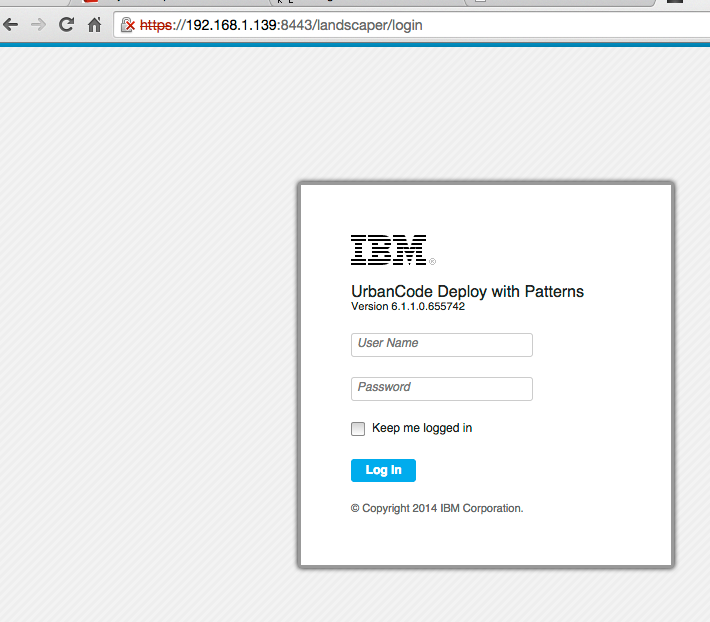
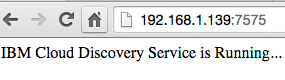
So go ahead and login to UCDP, and we will connect to Openstack
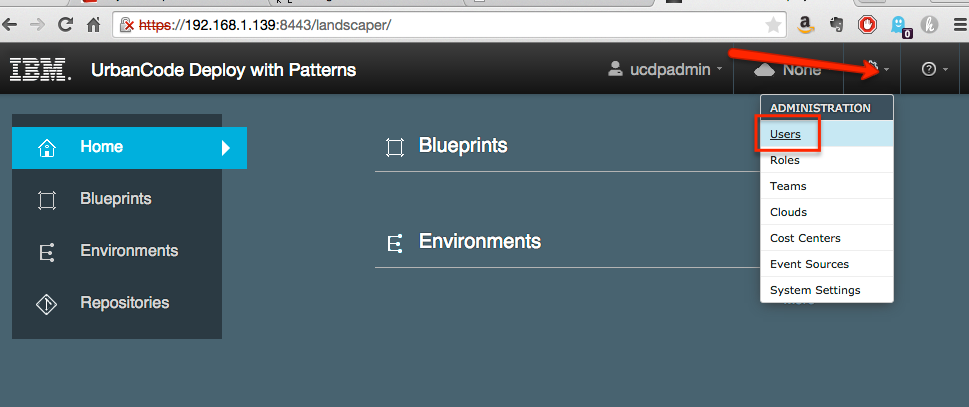
Fill in your OpenStack Keyston connection, an admin user, and do not uncheck the option to also add as default orchestration engine:
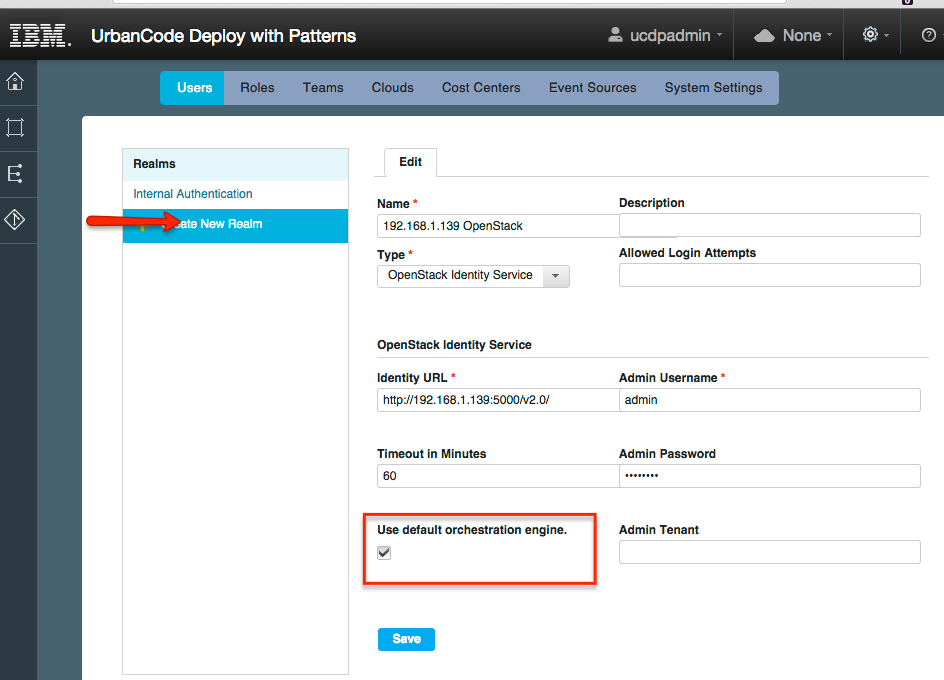
This should import the users in OpenStack into UCDP, I ran into a snag as I deleted the users and tried to re-import them…. I had to manually update the SQL in sec_user to re-enable those userids, but I am not sure what happens when two users with the same name exist will have to look that one up later.
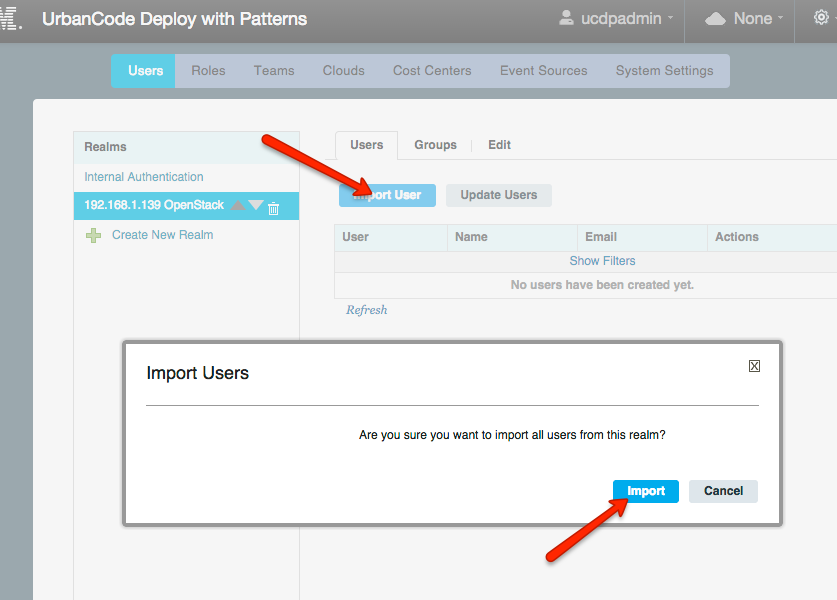
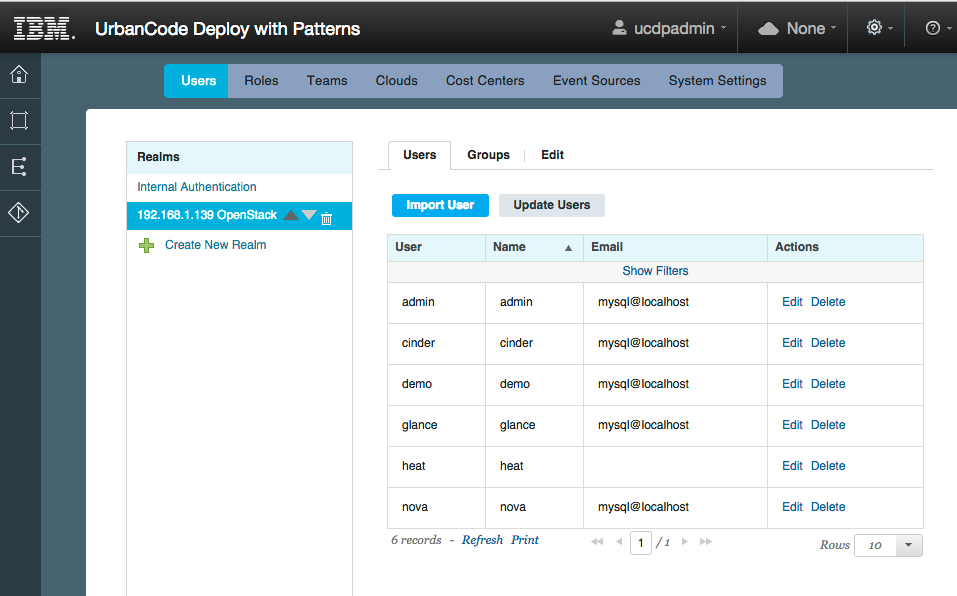
Realized the ids all share and email, so let’s update them in Keystone just to show the update process.
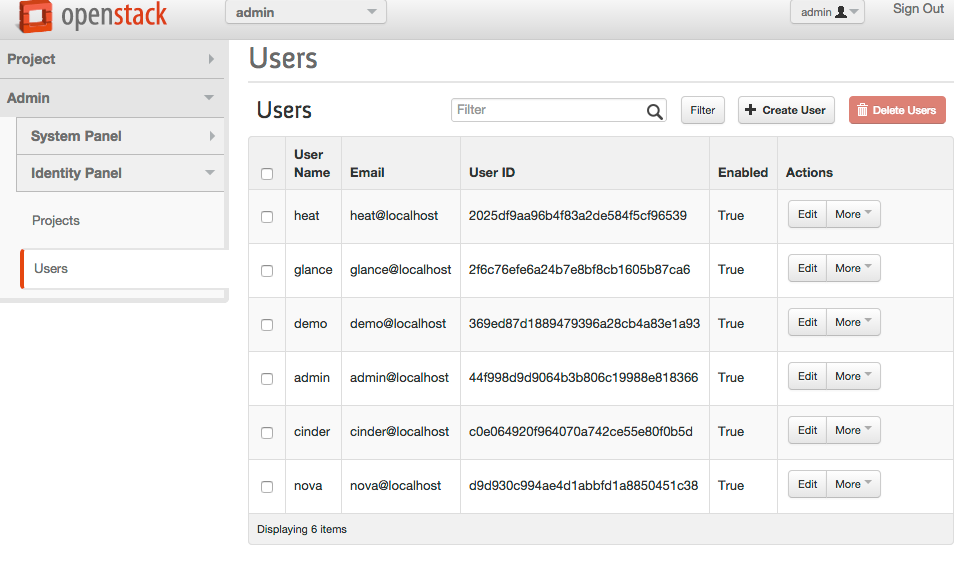
And trigger the User Update:
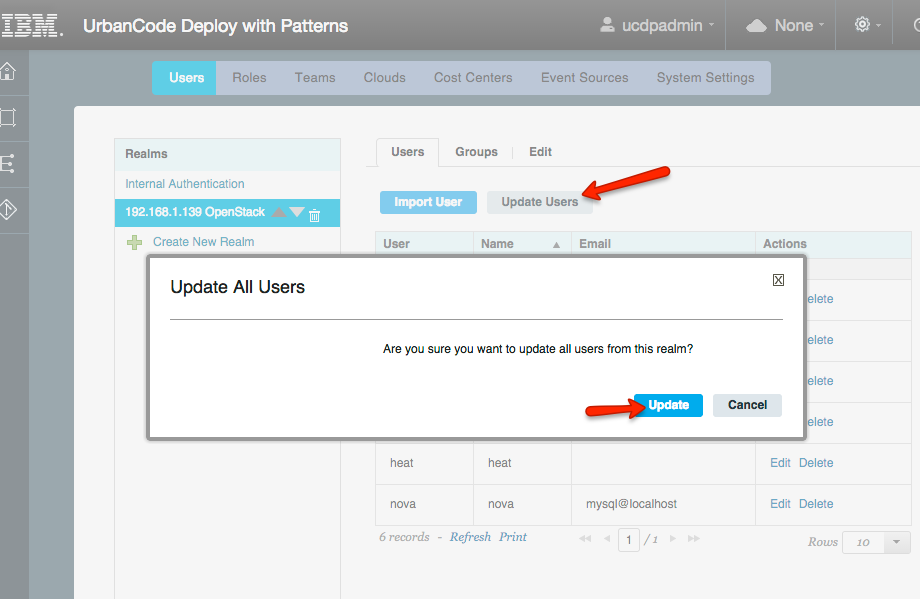
And voila!
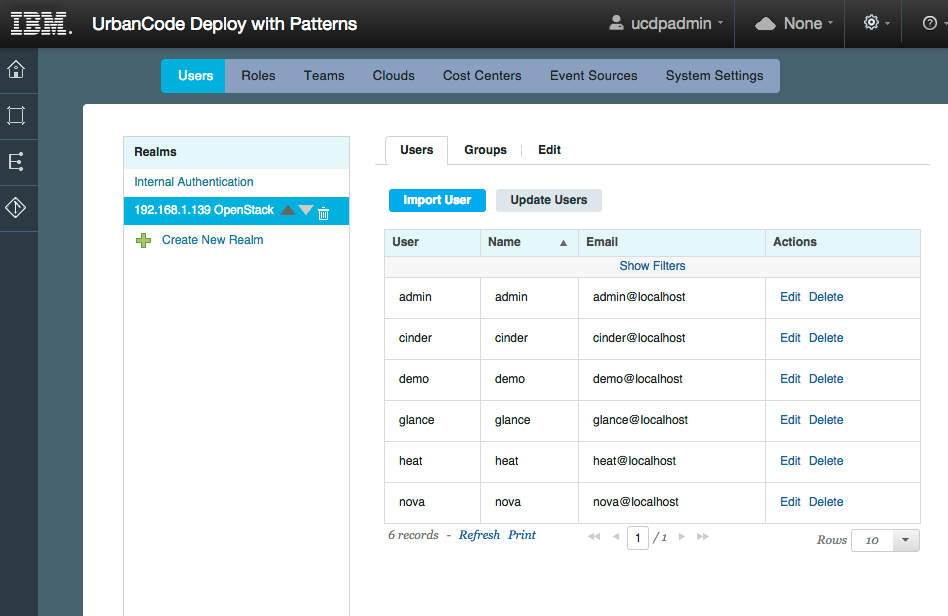
Logout and confirm you can login with one of these users, then logoff, and log back in as ucdpadmin.
Next Steps:
-
Create an OpenStack Project
-
UCDP: Settings > Clouds - Configure the Authorization for your project with a functional id associating it with a project in OpenStack.
-
UCDP: Create a Team in UCDP, add members, and associate the Cloud Authorization with your project.
-
Modeling environments for OpenStack and OpenStack-based clouds
Good luck!
Reference:
- UrbanCode Deploy with Patterns
- UrbanCode Deploy with Patterns 6.1.1 Information Center
- Openstack Relases
- OpenStack Docs - Installing OpenStack IceHouse on Ubuntu
- Sudhakar Frederick - sudhakarf.wordpress.com - Connecting UrbanCode Deploy with Patterns to OpenStack
- openstack/wiki - HEAT
- openstack - Heat Orchestration Template aka HOT
- rackspace - OpenStack Orchestration In Depth, Part I: Introduction to Heat
FootNotes
-
Michael Elder - UrbanCode Deploy with Patterns in 10 minutes ↩︎
-
Kord Cambell - stackgeek.com - Installing OpenStack Icehouse on Ubuntu 14.04 LTS in 10 Minutes ↩︎
-
UrbanCode Deploy with Patterns 6.1.1 Information Center - System Requirements ↩︎
-
UrbanCode Deploy with Patterns 6.1.1 Information Center - Extending existing Heat orchestration engines ↩︎